Coalesced Memory Access in CUDA for High-Performance Computing
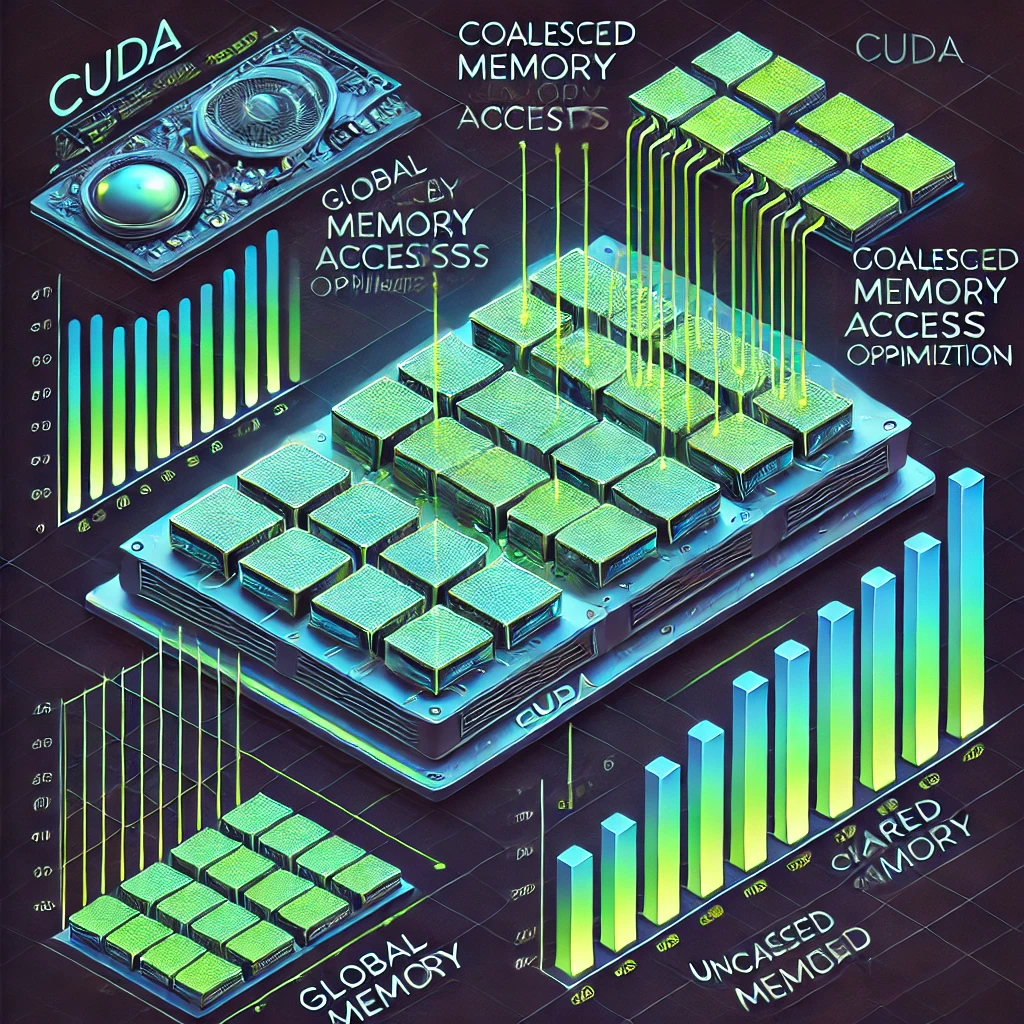
When developing CUDA applications, efficient memory usage is crucial to unlocking the full potential of your GPU. Among the many optimization strategies, coalesced memory access plays a central role in achieving high performance by minimizing memory latency and maximizing bandwidth utilization. This article will explore the concept, its significance, and practical steps to implement it.
What Is Coalesced Memory Access?
In CUDA, global memory is relatively slow compared to other types of memory like shared memory. When a warp (32 threads) accesses global memory, the GPU tries to fetch data in a single memory transaction. For this to happen efficiently, memory accesses by all threads in the warp must be coalesced—meaning they access consecutive memory addresses. If threads access memory in a non-coalesced pattern, the GPU splits the transaction into multiple smaller transactions, significantly increasing memory latency.
Why Does Coalescing Matter?
The difference between coalesced and uncoalesced memory access can be dramatic. For example, a kernel where threads access memory in a coalesced pattern might execute twice as fast as one with uncoalesced access. This is evident in the performance comparison of two modes in a simple CUDA kernel, as shown below:
Coalesced Access: 232 microseconds
Uncoalesced Access: 540 microseconds
The uncoalesced access is more than twice as slow, underscoring the need for proper memory alignment.
Techniques for Coalesced Access
To write CUDA kernels with coalesced memory access patterns, consider the following:
1. Align Threads with Memory Layout
Ensure that thread IDs correspond directly to memory addresses. For instance, thread i should access the i-th element in an array.
@cuda.jit
def coalesced_access(a, b, out):
i = cuda.grid(1)
out[i] = a[i] + b[i] # Coalesced
2. Use Shared Memory
Shared memory acts as a user-controlled cache that resides on-chip and is shared among threads in a block. Using shared memory enables coalesced reads and writes, even for irregular memory access patterns.
@cuda.jit
def shared_memory_example(a, out):
tile = cuda.shared.array((32, 32), dtype=numba.types.float32)
i, j = cuda.grid(2)
tile[cuda.threadIdx.y, cuda.threadIdx.x] = a[i, j] # Coalesced read
cuda.syncthreads()
out[j, i] = tile[cuda.threadIdx.x, cuda.threadIdx.y] # Coalesced write
3. Optimize 2D and 3D Grids
When working with multi-dimensional data, configure grids and blocks to ensure thread alignment with memory layout.
Shared Memory and Bank Conflicts
While shared memory offers significant performance gains, improper usage can lead to bank conflicts. CUDA organizes shared memory into banks, and if two or more threads in a warp access the same bank, accesses are serialized, degrading performance. A simple solution is to add padding to avoid threads accessing the same bank.
tile = cuda.shared.array((32, 33), dtype=numba.types.float32) # Add padding
This padding ensures that consecutive threads access different memory banks, eliminating conflicts.
Case Study: Matrix Transpose Optimization
Consider a matrix transpose operation where coalesced reads and writes can drastically improve performance. Below is a comparison of different approaches:
Naive Kernel: Coalesced reads but uncoalesced writes.
Shared Memory Kernel: Coalesced reads and writes using shared memory.
Optimized Kernel: Shared memory with bank conflict resolution.
Performance gains:
Naive Kernel: 1.61 ms
Shared Memory Kernel: 1.1 ms
Optimized Kernel: 0.79 ms
Key Takeaways
Coalesced memory access minimizes latency and maximizes bandwidth, making it an essential optimization in CUDA programming.
Shared memory is a powerful tool to facilitate coalesced patterns, but care must be taken to avoid bank conflicts.
Optimizing memory access patterns often yields significant performance improvements with minimal code changes.
By mastering coalesced memory access and shared memory, you can write high-performance CUDA kernels that make the most of your GPU’s computational power. As always, remember to profile your code to identify bottlenecks and verify optimizations.